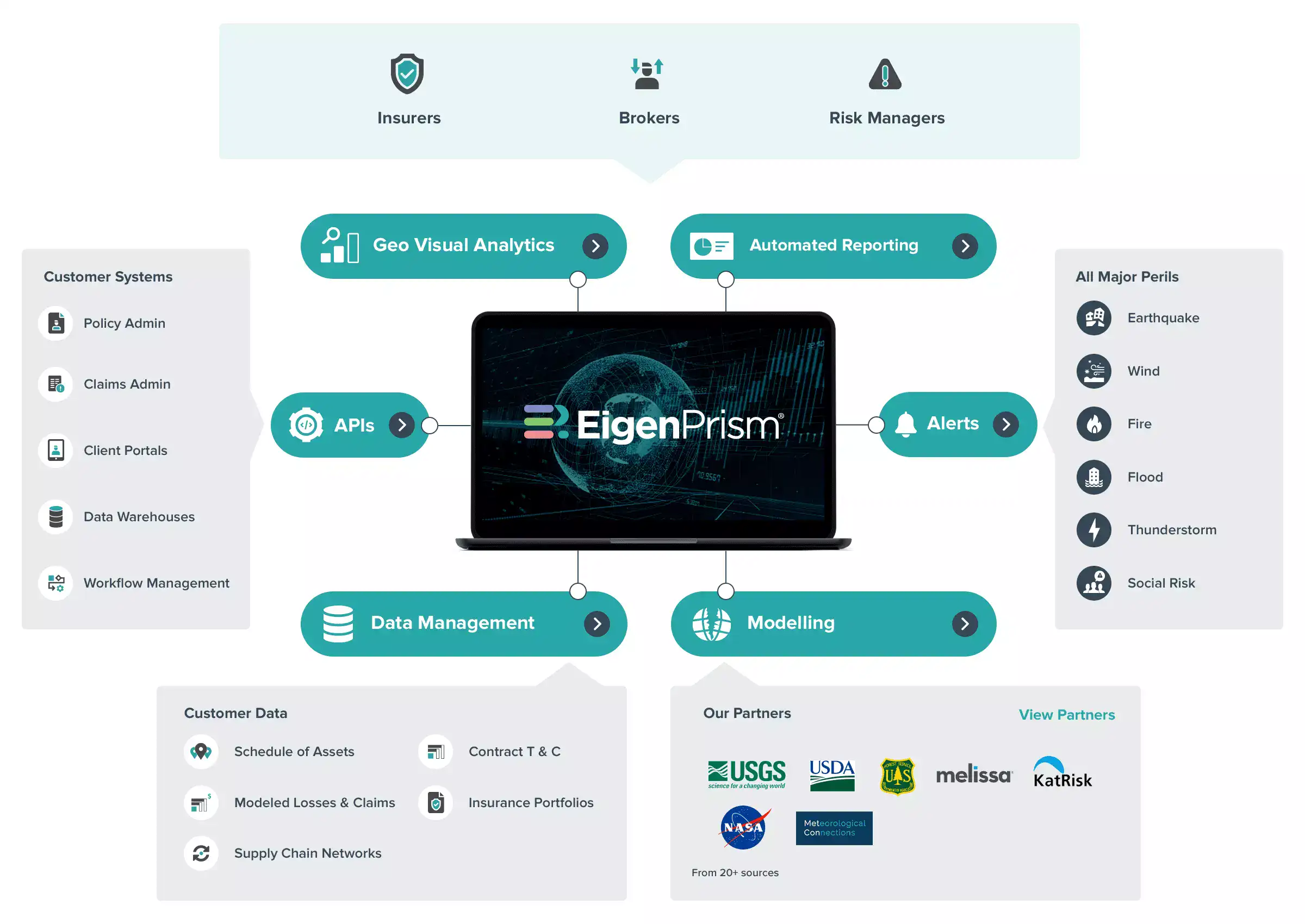Impact Reports
Impact Reports deliver fully automated insights into current nat cat events.
Users can create their own, or customize the templates we provide; the templates are provided both pre and post-event, and include a bundle of links to relevant real-time event sets. The bundles are a convenient way for users to have all of the relevant event sets at their fingertips – without browsing through the real-time event catalog. As forecasts and advisories can change rapidly during a nat cat event, the templates save valuable time.
How to use template Impact Reports
During an event, template impact reports will be shared with all EigenPrism users. (Templates have SAMPLE in the title). The templates are found in “My Workspace” under the EigenProfiles tab. You can also search on SAMPLE to see all templates. To use the template on one or more of your own exposures, follow these 3 simple steps:
- From the Home Page or My Workspace>Objects, find the “SAMPLE …” report and select Manage>Copy from the more button to the right of the name. Choose the workspace which has the exposure you wish to use,
- When the copy opens, customize the untitled card with your title, exposure name and current date. Then,
- click Save to generate your customized Impact Report.
The sample report template will generate pages for the relevant real-time event sets, overlaid on your exposure. Share the new Impact Report by moving it to one of your workspaces, or download the report to pdf.
Tips:
- Once the report has generated, you can improve the image view by unselecting the dot map and heat map options
- The images are interactive, so you can to zoom in or out to get the desired view
- You can also refresh to regenerate the maps as needed, while working within an Impact Report
Report Refresh
Once you have generated your own version of the report from the template, you can update the report at any time to refresh the links and ensure you have the most current version of those links. To update, open the report, click edit, enter the current analysis date and then click update; the report will refresh with the most recent version of the event sets. Note that refreshing will only update the report based on the template version in use when generated; hurricane templates may have multiple versions.
Hurricane templates
Due to the nature of hurricane events, event sets will be added to the template as they become available; for example, storm surge advisories become available as the storm moves closer to land. The forecast wind event sets will also update frequently. We therefore update the template regularly during a hurricane.
To ensure users have the most recent template, we recommend re-generating the template Forecast Impact Report using the link provided in the emails. Re-generating updates the report template, as opposed to refreshing, which only updates the event links.
You can also search for the latest SAMPLE template report in the EigenProfiles tab of My Workspace.
For further information, please see the Help Center.